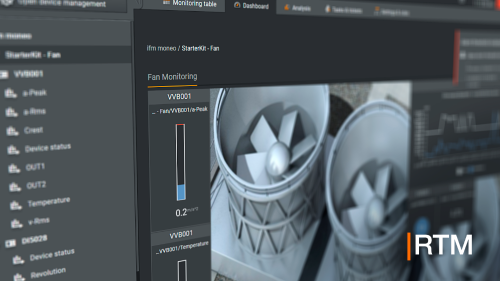- moneo: IIoT platform
- Use cases
Monitoring of the high-pressure oil filter on an impulse pressure test system for qualifying pressure sensors
Within the type test, pressure sensors are qualified on an impulse pressure hydraulic test bench by means of an "accelerated life" test.
The high-pressure filter of the impulse pressure test system is an essential component for fault-free operation. If there is increased abrasion due to damage to individual components within the hydraulic system, the filter will be clogged before the planned maintenance work to replace the filter occurs.
Initial situation
Real-time process monitoring of hydraulic high-pressure filters above 400 bar is not the norm. The pressure filter change was carried out at a set interval. In this case, a premature failure of a hydraulic piston pump allowed chips to enter the hydraulic system. These settled in the pressure filter but subsequently led to cracks in the filter element.
By means of the cyclic filter monitoring, this unforeseen event could not be noticed in time, which resulted in the complete failure of the impulse pressure test bench and high repair costs.
Aim of the project
Extension of the maintenance intervals in regular operation
Condition monitoring of the high-pressure filter or the filter element. This is an essential factor for the service life, runtime and safety of the system.
The aim is to change the maintenance strategy from cyclical replacement to condition-based replacement of the pressure filter element.
Monitoring and visualisation incl. threshold monitoring of the pressure difference in front of and behind the oil filter provides early information on necessary filter changes.
Implementation
Two high pressure sensors, which were not in use until the project was carried out, are installed in front of and behind the pressure filter. The analogue signals of these two sensors are converted with the help of an IO-Link converter (DP1222) and passed on to an IO-Link master which passes the sensor values on to moneo.
Threshold management and data monitoring is carried out with moneo RTM.
During set-up of the use case, a technical fault was discovered in the system due to an initially much too high differential pressure. This was subsequently rectified by the manufacturer.
Without the connection to moneo, this problem would probably not have been detected and would have led to a reduced service life of the high-pressure piston pump in the future.
Result
Condition monitoring with moneo RTM ensures the process capability of the high-pressure filter system and thus the production process. Additional costs due to undetected damage are avoided.
The data acquisition on the oil filter (in front of and behind the filter), its visualisation and threshold monitoring enable condition-based maintenance of the oil filter. Soiling is detected promptly and thus expensive consequential costs for process and machine are prevented.
Dashboard
Get the big picture on the moneo dashboard.
In the dashboard, the user gets an overview of the pressure in front of the filter, behind the filter and the resulting differential pressure. In order to quickly identify the condition of the filter, it can be visualised via the traffic light indicator. The pre-set thresholds for the differential pressure are thus indicated in the colours red, yellow and green.

- Calculated differential pressure in bar
- Calculated pressure in front of the filter in bar
- Output voltage of the pressure sensor in front of the filter in volts
- Traffic light display of the current filter state
- Filter operating hours counter
- Calculated pressure behind the filter in bar
- Output voltage of the pressure sensor behind the filter in volts
Analysis
The analysis can be used to view further details. The screenshot shows the pressure and voltage values collected during 3 months. As we can see, the pressure difference increases over time. Since the filter clogs up over time, this is to be expected.

- Blue = analogue signal of the pressure sensor in front of the filter
- White = analogue signal of the pressure sensor behind the filter
- Violet = calculated differential pressure
Settings & rules: Manage thresholds
Static thresholds
This function in moneo RTM allows users to define an individual threshold for each process value. In this application, thresholds are set such that maintenance personnel will be notified in good time when a filter change is necessary.
Especially during machine start-up, higher pressure fluctuations can briefly occur; these can simply be blanked out via delay times. This means that thresholds which are briefly exceeded will be suppressed and the system will only react if the pressure difference is exceeded for a time X.

- Upper alarm threshold
- Delay time for the alarm threshold
- Upper warning threshold
- Delay time for the warning threshold
Ticket processing rules
The ticket processing rules wizard makes it easy to define actions to be executed when warnings and alarms occur.
In the following case, the ticket is processed via the SFI interface to SAP (PM system).
In the event of a threshold violation of the differential pressure, a maintenance order is generated in the SAP system via the SFI interface in parallel to the message in moneo. The person responsible for the system can change the corresponding filter and then report the filter change in the SAP system. This also automatically closes the threshold violation message in moneo.

- Defines which rule is applied
- Definition of thresholds (4) and data sources (5)
- Defines the urgency of warnings or alarms
- Definition of the relevant thresholds
- Definition of the corresponding data sources
Calculated values
Calculation: pressure in front of the filter
Pressure in front of the filter in bar = analogue voltage signal * 100

Dataflow Modeler
- Analogue voltage signal of the pressure sensor in front of the filter (0...10V)
- Constant "100" for conversion from voltage to bar (0...10 V = 0...1000 bar)
- Multiplication of the voltage (0...10V) with conversion factor (100)
- Result of the pressure value in front of the filter [bar]
Calculation: pressure behind the filter
Pressure behind the filter in bar = analogue voltage signal * 100

- Analogue voltage signal of the pressure sensor behind the filter (0...10V)
- Constant "100" for conversion from voltage to bar (0...10 V = 0...1000 bar)
- Multiplication of the voltage (0...10V) with conversion factor (100)
- Result of the pressure value behind the filter [bar]
Calculation of pressure difference
Pressure difference [∆P] = pressure in front of the filter - pressure behind the filter

- Calculated pressure value in front of the filter
- Calculated pressure value behind the filter
- Function block "Absolute difference", calculates the absolute difference value
- Result of the pressure difference in bar
Operating hours counter
In addition to the process values of the sensors, moneo also detects the operating hours of the high-pressure filter. This function can be implemented quickly and easily using the “Operating hours counter” template.
For this, the data source ② describing the operating status is required. In the following example, the output voltage of the pressure sensor in front of the filter and the following threshold ③ is used:
- < 0.03 V, no flow passing through the filter
- >= 0.03 V, flow passing through the filter

- Name of the operating hours counter
- Data source
- Threshold / trigger
- Current counter value/ start value for the counting process in h
- Unit of time