- Supply Chain Management
- SAP-based software
- New Release 25.0
- Demand Planning
Highlight features from demand planning

Enhanced precision for forecasts and strategic decisions
With Release 25.0, companies can now choose between value-based turnover planning and quantity planning for the first time. The integration of seasonality tests and white noise analysis from SAP’s Predictive Analytics Library (PAL) enables more precise analysis of consumption, supporting well-informed decisions. These improvements not only enhance planning reliability but also increase investor and partner confidence in the company’s economic stability.
Value-based turnover planning
This complete new function in Release 25.0 allows companies to realistically estimate future turnovers and develop strategies to achieve these turnover goals. Previously, only quantity planning was available; now, value planning is also possible. This Clean Core App, based on a new data model, is exclusively available for SCX on SAP S/4HANA.
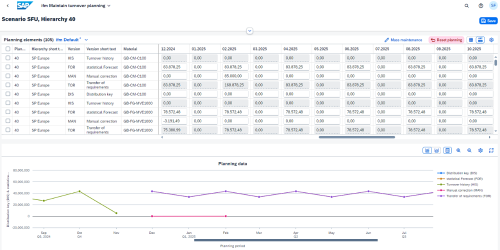
PAL integration: seasonality test and white noise
New functions from SAP's Predictive Analytics Library (PAL) have been integrated into our SCX for Demand Planning solution.
Seasonality test:
- Function: determines if a time series exhibits seasonal components.
- Outcome: provides the ACF (Autocorrelation Function) metric. In the SCX for Demand Planning solution, only a manual season length per planning scenario and associated materials could be specified. With the Seasonality Test, it can now be decided per material setting whether the manual standard value or the calculated season length should be used for the statistical forecast calculation. The manual standard value is the same for all materials, while the calculated season length is determined individually for each material. The ACF value ranges from -1 to 1 and is set as a threshold (suggested value 0.6) in the settings. Materials with an ACF value >= 0.6 use the calculated season length, while materials with an ACF value < 0.6 use the manual season length.
White noise test:
- Function: examines consumption data series for random, unexplained fluctuations that do not follow a specific pattern.
- Outcome: white noise represents a type of time series that has no predictable pattern, trend, or seasonality. It consists of random values that are independently and identically distributed, meaning they have the same mean, variance, and probability distribution. White noise is also uncorrelated, meaning that the values at different times have no linear relationship with each other, representing the purest form of randomness. If white noise is present, it indicates that a statistical forecast based on these historical data may be unreliable or error-prone. The WN indicator is integrated as a tracking signal in our demand planning solution and can be used for analysis.
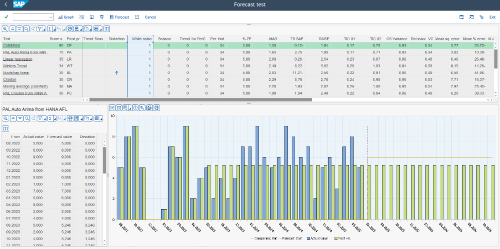
In the graphic, the blue bars represent historical values that include "white noise." WN indicator = 1