- Overview
- ecomatDisplay
- ecomatDisplay 4.3"
The new generation: the compact 4.3" ecomatDisplay
16.7 million colours, a high-resolution display with optical bonding and a powerful processor, all packed into a compact, robust housing: this is the new 4.3" ecomatDisplay. The HMI not only offers a brilliant image quality, but also impresses with its brightness and wide viewing angle. This ensures that the machine operator can easily see the displayed contents from almost any position. Programming with CODESYS 3.5 provides the user with all important features such as trend, trace, alarm manager, user manager and web visualisation. The Linux-based operating system also enables customisation, such as individualised visualisation with QT.
Like all robust HMIs of the ecomatDisplay family, the 4.3-inch version is perfectly equipped for use in harsh environments. Permanent vibrations, water or dust cannot harm it. Besides, the display features the increased EMC resistance for which ifm is renowned and has E1 type approval, so that nothing prevents its use in road traffic.
In short, the 4.3" ecomatDisplay sets new standards in the field of compact, robust HMIs!
16.7 million colours, 1,000 cd/m² in brightness and a high-resolution display with optical bonding ensure optimum readability even in strong sunlight.
Heat, cold, water, ice, dust or vibrations cannot harm the 4.3" ecomatDisplay. With its robust housing made of die-cast aluminium, glass-fibre reinforced plastic and thermally hardened glass, the compact HMI masters every challenge.
A powerful dual-core 1.4 GHz processor, 4 GB memory and 1 GB DDR4 RAM leave nothing to be desired.
Whether CAN, CANopen, J1939, Modbus, Ethernet/IP, MQTT, OPC UA, Ethernet protocols TCP/UDP, network variables via Ethernet or USB: the ecomatDisplay overcomes any communication barrier.
With a low energy consumption of only 5 (Ethernet version) to 8 watts (USB version), the compact ecomatDisplay is ideally equipped for the future and also ideally suited for small AGVs or electric vehicles with small batteries.
Regardless of whether a version with a touch screen or keys is required - all compact HMIs can be loaded with the same firmware and application. This means that the devices can be flexibly selected and used according to requirements without any additional software or programming work.

High-performance communication technology at the heart of the mobile machine
With a powerful dual-core 1.4 GHz processor and low energy consumption of only 5 to 8 watts, the 4.3" ecomatDisplay is ideally equipped for the future. However, it is not only powerful, but also has real communication skills. All common real-time protocols such as Modbus, Ethernet/IP, OPC UA and CANopen Master/Device are supported - both as a server and as a client. In addition, protocols such as SAE J1939, Ethernet (TCP/UDP), MQTT and network variables via Ethernet or USB are fully integrated. The USB version also offers the option of using Ethernet functions via an adapter.
The ecomatDisplay always offers the right way and the right language to communicate with the mobile machine.
The 4.3" ecomatDisplay is also unbeatable in terms of operability - a version with RGB keypad (16.7 million colours) and a version with capacitive touch screen leave nothing to be desired.
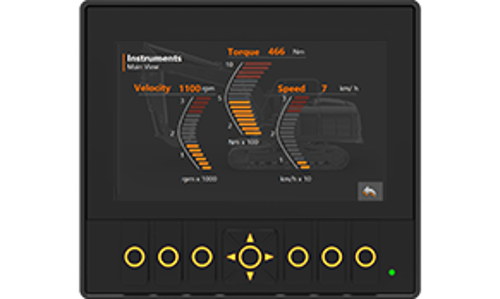 4.3" ecomatDisplay |
 Typical small, robust HMI |
|
| Controller / PLC | ||
| Processor | ARM dual core, 64 bits, 1.4 GHz CPU | ARM single core 400 MHz |
| Memory and RAM | 4 GB, 1 GB DDR4 | 8 MB, 288 KB SDRAM |
| Ethernet communication protocol | TCP/IP, UDP, Modbus TCP server and client, Ethernet/IP | |
| CAN communication protocol | CAN, CANopen, J1939 | CAN, J1939 |
| Built-in ports | 1 CAN, 1 Ethernet or 1 USB port | CAN only |
| Possibility to connect an Ethernet adapter to the USB port | (additional costs) |
|
| I/Os | ||
| Installation | external I/O modules for field installation | I/Os are part of the display installed in the cockpit |
| Type of I/O | CANopen technology | Analogue or binary I/O |
| Number of I/Os | 16 configurable inputs, 16 configurable outputs or mixed modules | 4 configurable inputs, 3 configurable digital outputs |
| Sensor diagnostics and remote parameter adjustment | ||
| Installation | M12 plug-and-play, no wiring harness, time-saving | Large number of pins, labour-intensive, complex troubleshooting |
| HMI display | ||
| Size and resolution | 4.3", 800 x 480 resolution | 3.5”, 320 x 240 resolution |
| Colours | 24 bits, 16 million colours | 18 bits, only 264k colours |
| Touch version | Yes, PCAP with glove and water mode | |
| Brightness | 1000 cd/m² | 400 cd/m² |
| Backlight brightness control | 0–100 %, freely programmable | Static full brightness |
| Display rotation | Mounted / rotated in 90° steps | |
| Keypad | ||
| RGB background colours | 24 bits, 16.7 million colours, freely programmable | Static only 1 colour |
| Navigation keys | Cursor function (up, down, left, right, enter) with tactile feedback | 5 function keys |
| Properties | ||
| Retain variables | 8 kB | |
| RTC clock | Yes, battery buffered up to 15 years | |
| Software | ||
| Programming software | CODESYS 3.5 or QT | CODESYS 3.5 |
| Multi-language support and recipe/batch management | ||
| Trending and alarming | ||
| User management with password protection | ||
| Web visualisation | ||
| Set-up menu | Set-up and recovery menu on the device | Via separate PC software tool |
| Mechanical properties | ||
| Power consumption | 5–8 W | 12 W |
| Protection rating and mounting | IP65 / IP67, RAM or panel mounting | IP67, panel mounting |
| Housing and front glass | Die-cast aluminium front, glass-fibre reinforced plastic back panel, thermally hardened glass | Plastic |
- Codesys 3.5
• Predefined and simple libraries
• Ready-made template projects save time - Plug-and-work
Simple and fast data exchange using standard PC programs such as Putty and WinSCP (e.g. of log files) - Adaptability through firmware update
Function extension and customisation possible, e.g. by using QT or CODESYS on the same hardware - Communicative
Modbus server/client, CAN, CANopen, J1939, Ethernet protocols TCP/UDP, EthernetIP, OPC UA, network variables via Ethernet or USB interface (optional)